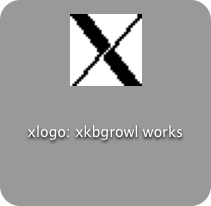The xkbgrowl program is a small dæmon that reads X11 events (typically generated by the xkbbell command), translate and routes them into Growl notifications. The code currently only runs on Mac OS X. Features:
- Send notifications from any Unix system with X11 installed.
- Notification volume gets translated into notification priority.
- Source hostname is automatically extracted and added to the message.
- If a X11 window identity is specified, window title and icon are used for the notification.
Xkbgrowl is a small Mac OS X program that connects to a X11 server and listens to so-called bell events. When such an event occurs, it is translated into a growl notification.
There are two main use-cases.
- You are running
xtermor some similar X11 tools and would like them to send growl notifications. - You are connecting from an OS X machine to some Unix box using ssh. You would like to have a mean for sending Growl notifications from that box back to the OS X machine.
In both cases, either you use some tools that support X11 bell events natively, or you send the notifications from the command line using the xbbell command which is installed by default on an Unix machine that supports X11. The xbbell command accepts options that are very similar to those accepted by notify-send.
- Download the latest version from the [https://github.com/wiesmann/xkbgrowl/releases/](releases section).
- Run the installer.
- Modify your
.xinitrcfile to start the dæmon, for instance:
#!/bin/sh
/usr/local/bin/xkbgrowl &
[ -x /opt/X11/bin/quartz-wm ] && exec /opt/X11/bin/quartz-wm
[ -x /usr/bin/quartz-wm ] && exec /usr/bin/quartz-wm
[ -x /usr/X11/bin/quartz-wm ] && exec /usr/X11/bin/quartz-wm
[ -x /usr/X11R6/bin/quartz-wm ] && exec /usr/X11R6/bin/quartz-wm
xkbgrowl attempts to translate the following information:
- The text of the bell event (typically what is passed after xkbbell)
- The volume of the bell event, if specified, is translated into a growl priority (louder is more important).
- If an X11 window is associated with the bell event xkbgrowl retrieves its name and the name of the command.
- If an X11 window is associated xkbgrowl tries to retrieve its window manager icon, and use it for the notification.
Type xkbbell “message” in a shell. If the shell is an xterm you can do the following:
xkbbell -nobeep -w $WINDOWID "Growl Works"
This will associate the notification with the xterm X11 window, xkbgrowl will then use xterm’s title and icon in the notification. By default xterm has no icon associated with its windows, but you can specify them in your .Xdefaultsfile:
In the terminal, type set b on
Sending Growl network from a generic Unix box requires three things:
- To install some package on the Unix box.
- To know the address of the target Mac.
- To have an open port on the target Mac.
The first point is easy to fix, but goes against my philosophy to try to leave with the defaults, customising my client laptop is one thing, changing servers is another. The second point can be fixed with some hacking around, but SSH does this automatically for X11 so why bother? The last point is a security problem, ssh solves it for X11, so why re-implement that logic?
There are many open source frameworks to do notifications. At a low-level, Dbus seems to be the standard, at a higher level there are frameworks like Mumbles. My solution does not require to install a single thing on any Unix box, it uses software that has been there since 1995, and it uses the standard.