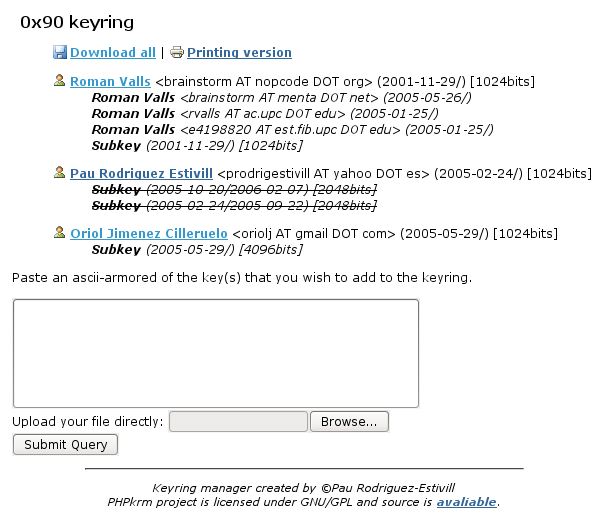PHPkrm is a PHP web-based GnuPG (GPG, PGP) keyring manager.
It lets anonymous visitors add their own public keys and download all keyrings, and allows synchronization with external servers to refresh the keys and/or upload the keys.
http://localhost/PATH/List all keyringshttp://localhost/PATH/?q=KEYRING/KEYIDDownload the key in ASCII modehttp://localhost/PATH/?q=KEYRING/downloadDownload all the keyring in ASCII modehttp://localhost/PATH/?q=KEYRING/printFull list of all keys inKEYRINGin text modehttp://localhost/PATH/?q=KEYRING/refreshSynchronize with keyserver to refresh keys UID's and optionaly send all keys to it
- Descompress in a empty web folder
- Configure
config.php - For Rewrite:
- Configure
$basehrefatconfig.php - Configure
RewriteBaseat .htaccess
- Configure
- Create the keyrings folder (
$dbpath) with permissions of www user - Create empty files in the previous folder with the name of keyrings
- The keyring name must be only alphanumeric and/or the characters
-_ - Files must be owned by www user
- The keyring name must be only alphanumeric and/or the characters
- Add to crontab
wget http://localhost/PATH/?q=KEYRING/refreshto sync with the keyserver to refresh keys UID's and optionaly send all keys to it
- PHP
- GnuPG
- Apache Rewrite (Optional)
- reCAPTCHA PHP library (Optional)
- The headers can be customized by creating in the keyrings folder (
$dbpath) the files named as the keyring name but ending with.phpor.txtfor html or print version respectively. - The headers of the main page with keyrings list can be customized by creating a file named
list.phpin the same folder asindex.php. - Using reCAPTCHA (Anti-SPAM method)